I have Matlab code that produces an array of subplots that looks like this:
When I save this as an EMF file (normally a vector format) and insert in Powerpoint or view with Inkscape, then zoom in closely on the image, it looks pixelated, and clearly made up of a single encapsulated object as opposed to many small graphical objects:
This is very surprising to me, as I have for a long time been exporting Matlab plots as EMF and integrating those into Powerpoint slides, in order to build there more complex graphs that, as vector graphics, would print well at any size. These imported EMFs would also scale well and look smooth regardless of how much I zoomed into them in Powerpoint.
Can anyone guess why it is that on this occasion, this plot is not saved as a vector graphics but is instead (as it seems) rendered as raster? The code that produces this figure (based on the Matlab commands subplot, line, and scatter) is rather long/inelegant, but I can give details or simplify, if required to find a solution. Thanks!
Other similar threads on this site have not helped fix this.