Solution: Android Studio does not show layout preview
Hi there!I created a new project and the constraint as well as the textfild("hello world")
didn't show in activity_main.xml.
Is there something special need to setup?
Thanks guys!Finally,I found the solution here: Android Studio does not show layout preview
<?xml version="1.0" encoding="utf-8"?>
<android.support.constraint.ConstraintLayout xmlns:android="http://schemas.android.com/apk/res/android"
xmlns:app="http://schemas.android.com/apk/res-auto"
xmlns:tools="http://schemas.android.com/tools"
android:layout_width="match_parent"
android:layout_height="match_parent"
tools:context=".MainActivity">
<TextView
android:id="@+id/textView"
android:layout_width="0dp"
android:layout_height="wrap_content"
android:text="Hello World"
android:textAppearance="@android:style/TextAppearance.DeviceDefault.Widget.TextView"
android:textColor="@color/colorAccent"
app:layout_constraintBottom_toBottomOf="parent"
app:layout_constraintLeft_toLeftOf="parent"
app:layout_constraintRight_toRightOf="parent"
app:layout_constraintTop_toTopOf="parent" />
</android.support.constraint.ConstraintLayout>