My goal is to make my text blinking in the console. I know how to do that using a timer (Link), but I want to do this using ANSI codes not like Here. I am aware of the fact, that ANSI codes work in console. Because colors, bold and underline work fine. Blinking text should look like that: "Normal \e[5mBlink", but it is not working. I know projects like SadConsole that provide this option, but I do not know how it works. So, could anyone help me with this problem?
PS. Here is the reference that I know about ANSI: Link