Are ViewModels independent of activity/fragment lifecycles or just their configuration changes. When will they cease to exist and the subsequent onCleared() method called. Can the viewModel be shared with another Activity ?
A situation:
Activity1+viewModel1--->(rotation)--->Activity1+viewModel1
--->(launch Intent)--->Activity2+viewModel1
is this sharing possible and is it a good practice.
Also, since the app lifecycle callbacks, onPause->onStop->onDestroy is same for both
1.activity rotating and
2.when an Activity ends,
how is a ViewModel figuring out internally the right time to call onCleared and finally end its lifecycle.
Findings:
the ViewModel uses a holderFragment internally to hold an instance of the activity and uses the setRetainInstance method like fragments to account for configuration changes.
Source: dive-inside-of-androids-viewmodel-architecture-components