I would greatly appreciate if you could let me know how to plot high-resolution heatmap for a large dataset with approximately 150 features.
My code is as follows:
XX = pd.read_csv('Financial Distress.csv')
y = np.array(XX['Financial Distress'].values.tolist())
y = np.array([0 if i > -0.50 else 1 for i in y])
XX = XX.iloc[:, 3:87]
df=XX
df["target_var"]=y.tolist()
target_var=["target_var"]
fig, ax = plt.subplots(figsize=(8, 6))
correlation = df.select_dtypes(include=['float64',
'int64']).iloc[:, 1:].corr()
sns.heatmap(correlation, ax=ax, vmax=1, square=True)
plt.xticks(rotation=90)
plt.yticks(rotation=360)
plt.title('Correlation matrix')
plt.tight_layout()
plt.show()
k = df.shape[1] # number of variables for heatmap
fig, ax = plt.subplots(figsize=(9, 9))
corrmat = df.corr()
# Generate a mask for the upper triangle
mask = np.zeros_like(corrmat, dtype=np.bool)
mask[np.triu_indices_from(mask)] = True
cols = corrmat.nlargest(k, target_var)[target_var].index
cm = np.corrcoef(df[cols].values.T)
sns.set(font_scale=1.0)
hm = sns.heatmap(cm, mask=mask, cbar=True, annot=True,
square=True, fmt='.2f', annot_kws={'size': 7},
yticklabels=cols.values,
xticklabels=cols.
values)
plt.xticks(rotation=90)
plt.yticks(rotation=360)
plt.title('Annotated heatmap matrix')
plt.tight_layout()
plt.show()
It works fine but the plotted heatmap for a dataset with more than 40 features is too small.

Thanks in advance,