I am having a problem displaying a radial gradient on my website in Firefox. The gradient seems to work fine in Edge and Chrome but not Firefox.
In chrome and edge I get this:
This is what I see in Firefox:

body{
background-color: blue;
background: -moz-radial-gradient(center, ellipse cover, #0047ea 0%, #151515 100%);
background: radial-gradient(#0047ea,#151515 );
z-index: 0;
}