I got a Maven project that I need to work on. I installed Eclipse SE (Mars 2 as I need to work on JDK 1.7), and was simply trying to import the project as an existing Maven project, but get this error in Eclipse:
I downloaded maven 3.5.4 from here and added the bin to my path. Now I try to mvn clean from command line in the project folder, I get this error:
[INFO] --------------------------------[ jar ]---------------------------------
Downloading from central: https://repo.maven.apache.org/maven2/org/apache/maven/plugins/maven-clean-plugin/2.5/maven-clean-plugin-2.5.pom
[INFO] ------------------------------------------------------------------------
[INFO] BUILD FAILURE
[INFO] ------------------------------------------------------------------------
[INFO] Total time: 0.792 s
[INFO] Finished at: 2018-06-26T09:42:32-05:00
[INFO] ------------------------------------------------------------------------
[ERROR] Plugin org.apache.maven.plugins:maven-clean-plugin:2.5 or one of its dependencies could not be resolved: Failed to read artifact descriptor for org.apache.maven.plugins:maven-clean-plugin:jar:2.5: Could not transfer artifact org.apache.maven.plugins:maven-clean-plugin:pom:2.5 from/to central (https://repo.maven.apache.org/maven2): Received fatal alert: protocol_version -> [Help 1]
[ERROR]
[ERROR] To see the full stack trace of the errors, re-run Maven with the -e switch.
[ERROR] Re-run Maven using the -X switch to enable full debug logging.
[ERROR]
[ERROR] For more information about the errors and possible solutions, please read the following articles:
[ERROR] [Help 1] http://cwiki.apache.org/confluence/display/MAVEN/PluginResolutionException
Looks like it's a popular error, but I couldn't fix it yet. How to resolve it? I don't see a settings.xml in my .m2 folder.