I make an Image Object of QImage from PIL and show it on the screen.
PIL has "RGB(24-bit)","RGBA(32-bit)","P(8-bit-index mode(palette mode))","L(8-bit)","1(1-bit)" Image-Format is available to QImage.
With connection to it,QImage has also "Format_RGB888(24-bit)","Format_ARGB(32-bit)","Format_Indexed8(8-bit)","Format_Mono(1-bit)".
I make an QImage object with connection to PIL Image Format.
For example, when I get "RGB" format from PIL Image, I put an argument as "Format_RGB888" on the fifth of QImage constructor as the QImage "RGB" format.
The problem is when I get "P", I make an QImage and show it, the image is always changed to grayscale.
I designated "Format_Indexed8" because "P" is 8-bit depth and there is no other adoptable format in QImage Formats.
Here is the 8-bit Image , "P" format by PIL.
this image's name is Flag_Of_Debar.png.
But as the result of execution, the image is changed to it.
I seperate my code by PIL format as follows. Except for "P", no problem
Why is the 8-bit "P" mode PIL-Image changed to grayscale?
and what should I do?
from PySide import QtGui,QtCore
import os,sys
from PIL import Image
import numpy as np
import io
def main():
app = QtGui.QApplication(sys.argv)
directory = os.path.join(os.getcwd(),"\\icons\\")
filename = QtGui.QFileDialog().getOpenFileName(None,"select icon",directory,"(*.png *.jpg *.bmp *.gif)","(*.png *.jpg *.bmp *.gif)")[0]
im = Image.open(filename)
print(im.mode)
data = np.array(im)
img_buffer = io.BytesIO()
im.save(img_buffer,"BMP")
if im.mode == "RGB":
qimagein = QtGui.QImage(data.data, data.shape[1], data.shape[0], data.strides[0], QtGui.QImage.Format_RGB888)
elif im.mode == "RGBA":
qimagein = QtGui.QImage(data.data, data.shape[1], data.shape[0], data.strides[0], QtGui.QImage.Format_ARGB32)
#for avoiding RGB BGR change problem
qimagein.loadFromData(img_buffer.getvalue(), "BMP")
elif im.mode == "1":
qimagein = QtGui.QImage(data.data, data.shape[1], data.shape[0], data.strides[0], QtGui.QImage.Format_Mono)
elif im.mode == "L":
qimagein = QtGui.QImage(data.data, data.shape[1], data.shape[0], data.strides[0], QtGui.QImage.Format_Indexed8)
elif im.mode == "P":
qimagein = QtGui.QImage(data.data, data.shape[1], data.shape[0], data.strides[0], QtGui.QImage.Format_Indexed8)
w = QtGui.QLabel()
pix = QtGui.QPixmap.fromImage(qimagein)
w.setPixmap(pix)
w.show()
sys.exit(app.exec_())
if __name__ == "__main__":
main()