I am using draw.io online tool for drawing UML diagrams. When I am dragging an Actor from left panel to the canvas, there I found no options to rename the actor. For example I want to rename the default label 'Actor' to 'User' but no luck. How to rename an Actor?
Asked
Active
Viewed 1.7k times
23
-
1Select the actor and start typing. – Frodo Baggins Jul 02 '18 at 20:07
4 Answers
35
Edit: See Muhammad Toqeer's answer. Selecting the actor and typing is much easier than double clicking.
Double clicking on the actor seems to do the trick.
Nipun Thennakoon
- 3,586
- 1
- 18
- 26
-
5Easy to do this when it works. But I found it fussy first few times I tried, it created a linked 2nd actor instead, not so intuitive then. – MikeRoger Jun 12 '20 at 14:09
-
I knew how to do it then forgot because it didn't seem to do anything the first few times. Thanks! – HubertBlu Mar 30 '21 at 01:35
-
Hope they change the way to do that! Because no chance to get it without googling. Even double clicking on it works! Mmmm. – sudhee_bsp Aug 21 '21 at 06:39
8
Very Simple.
- Add Actor from shapes
- Select Actor and start typing it will change the name of actor
Muhammad Toqeer
- 81
- 1
- 3
3
It is difficult to double click on a small actor, so, enlarge it by using Ctrl+Scroll. Then double click to actor text.
Fakhriddin Umarov
- 111
- 1
- 4
-2
Simple, just double click on actor then you can change the text.
paisuchen
- 11
- 3
-
3How does the guidance in this answer differ from the guidance in the accepted answer? – Hoppeduppeanut Apr 15 '21 at 05:52
-