I am working with sjplot https://strengejacke.github.io/sjPlot/ and enjoying the possibility of visualizing and comparing estimates like below (see below for working example). I wondered if it's possible, in r, possible n ggplot2, to plot results based on estimates and standard errors alone? Say I see a model in a paper and I estimates my own model and now I want to compare my model with the model from the paper where I only have the estimates and standard errors. I saw this on SO, but 'ts kinda based on models too.
Any feedback or suggestions will be appreciated.
# install.packages(c("sjmisc","sjPlot"), dependencies = TRUE)
# prepare data
library(sjmisc)
data(efc)
efc <- to_factor(efc, c161sex, e42dep, c172code)
m <- lm(neg_c_7 ~ pos_v_4 + c12hour + e42dep + c172code, data = efc)
# simple forest plot
library(sjPlot)
plot_model(m)
I imagine a tentative desired outcome would look a bit like this,
I just came across coefplot https://cran.r-project.org/web/packages/coefplot/ but I'm on a machine without R, I know, odd, but I will look into coefplot ASAP. maybe that's a possible route.