I have currently encountered a phenomenon in ggplot2, and I would be grateful if someone could provide me with an explanation.
I needed to plot a continuous variable on a histogram, and I needed to represent two categorical variables on the plot. The following dataframe is a good example.
library(ggplot2)
species <- rep(c('cat', 'dog'), 30)
numb <- rep(c(1,2,3,7,8,10), 10)
groups <- rep(c('A', 'A', 'B', 'B'), 15)
data <- data.frame(species=species, numb=numb, groups=groups)
Let the following code represent the categorisation of a continuous variable.
data$factnumb <- as.factor(data$numb)
If I would like to plot this dataset the following two codes are completely interchangable:
Note the difference after the fill= statement.
p <- ggplot(data, aes(x=factnumb, fill=species)) +
facet_grid(groups ~ .) +
geom_bar(aes(y=(..count..)/sum(..count..))) +
scale_y_continuous(labels = scales::percent)
q <- ggplot(data, aes(x=factnumb, fill=data$species)) +
facet_grid(groups ~ .) +
geom_bar(aes(y=(..count..)/sum(..count..))) +
scale_y_continuous(labels = scales::percent)
However, when working with real-life continuous variables not all categories will contain observations, and I still need to represent the empty categories on the x-axis in order to get the approximation of the sample distribution. To demostrate this, I used the following code:
data_miss <- data[which(data$numb!= 3),]
This results in a disparity between the levels of the categorial variable and the observations in the dataset:
> unique(data_miss$factnumb)
[1] 1 2 7 8 10
Levels: 1 2 3 7 8 10
And plotted the data_miss dataset, still including all of the levels of the factnumb variable.
pm <- ggplot(data_miss, aes(x=factnumb, fill=species)) +
facet_grid(groups ~ .) +
geom_bar(aes(y=(..count..)/sum(..count..))) +
scale_fill_discrete(drop=FALSE) +
scale_x_discrete(drop=FALSE)+
scale_y_continuous(labels = scales::percent)
qm <- ggplot(data_miss, aes(x=factnumb, fill=data_miss$species)) +
facet_grid(groups ~ .) +
geom_bar(aes(y=(..count..)/sum(..count..))) +
scale_x_discrete(drop=FALSE)+
scale_fill_discrete(drop=FALSE) +
scale_y_continuous(labels = scales::percent)
In this case, when using fill=data_miss$species the filling of the plot changes (and for the worse).
I would be really happy if someone could clear this one up for me.
Is it just "luck", that in case of plot 1 and 2 the filling is identical, or I have stumbled upon some delicate mistake in the fine machinery of ggplot2?
Thanks in advance!
Kind regards,
Bernadette