- I can run gradle from a command line to see its version.
- I can run, compile and debug a grails app in IntelliJ (version 10.0 or version 10.2)
- I installed the IntelliJ Gradle Plugin.
Whenever I try to do anything with gradle from within Intellij I get an error as follows:
Executing command: "tasks"
Failed to connect to gradle process for command 'tasks'
ERROR: JAVA_HOME is set to an invalid directory: C:\Program Files (x86)\JetBrains\IntelliJ IDEA 10.0\jre
Please set the JAVA_HOME variable in your environment to match the
location of your Java installation.
But in my environment I have JAVA_HOME set to the proper JDK in a different directory. Plus when I look in IntelliJ for the project, it also shows the JDK in the proper JDK location. I cannot find anything that attempts to point the JDK to the Intellij JRE location.
Any ideas please?