I am having a simple HTML5 form field:
<input type="text" name="first" id="first" placeholder="first" required="required" value="">
If the submit is invalid (empty), the message bubble appears as expected. But when I scroll to the form field position with the mouse scroll wheel and do not change focus, the bubble stays fixed and does not scroll with the document.
In Chrome, the message bubble behaves correctly and scrolls together with the document.
A search for "html5 firefox form validation message position" or similar did not produce any useful results.
Simple HTML:
<!doctype html>
<html>
<head>
<meta charset="utf-8">
<title>HTML5 Form Test</title>
</head>
<body style="padding-top: 800px; padding-bottom: 200px;">
<form style="margin: 0 auto;">
<input type="text" name="first" id="first" placeholder="first" required="required" value="">
<input type="submit" name="submit" value="test">
</form>
</body>
</html>