Looking for help to create a plot similar to one in this link, just using a python library.
Catagorical Bubble Chart using ggplot2 in R: See the most up-voted response.
Here I borrowed the data from the link:
df = pd.DataFrame({'Var1':['Does.Not.apply',
'Not.specified',
'Active.Learning..general.',
'Problem.based.Learning',
'Project.Method',
'Case.based.Learning',
'Peer.Learning',
'Other',
'Does.Not.apply',
'Not.specified',
'Does.Not.apply',
'Active.Learning..general.',
'Does.Not.apply',
'Problem.based.Learning',
'Does.Not.apply',
'Project.Method',
'Does.Not.apply',
'Case.based.Learning',
'Does.Not.apply',
'Peer.Learning',
'Does.Not.apply',
'Other'],
'Var2':['Does.Not.apply',
'Does.Not.apply',
'Does.Not.apply',
'Does.Not.apply',
'Does.Not.apply',
'Does.Not.apply',
'Does.Not.apply',
'Does.Not.apply',
'Not.specified',
'Not.specified',
'Active.Learning..general.',
'Active.Learning..general.',
'Problem.based.Learning',
'Problem.based.Learning',
'Project.Method',
'Project.Method',
'Case.based.Learning',
'Case.based.Learning',
'Peer.Learning',
'Peer.Learning',
'Other',
'Other'],
'Count' : [53,15,1,2,4,22,6,1,15,15,1,1,2,2,4,4,22,22,6,6,1,1]})