This is exactly the issue that I was having.
I have posted a similar solution here, which solves a different scenario.
After installing the .NET Core Windows Hosting Bundle, and even the SDK, the AspNetCoreModule lines were still missing on applicationHost.config.
AspNetCoreModuleV2 was there, though.
So, I found an applicationHost.config in another server that had those AspNetCoreModule lines and updated the file on the broken server. Not sure why they were not being added by the .NET Core installation on that specific server.
I added the line below under the <globalModules> section:
<add name="AspNetCoreModule" image="%SystemRoot%\system32\inetsrv\aspnetcore.dll" />
And this one under <modules>:
<add name="AspNetCoreModule" />
Hope this helps.