I am attempting to paint a logo over the top of a landscape image in OpenCV python. I have found answers that can 'blend'/watermark images but I don't want to make the logo transparent, I simply want to display the logo on top of the landscape image and keep the logo opacity (or lack thereof).
I have tried both cv2.add() and cv2.bitwise_and() but these are not copying the logo across.
src = cv2.imread('../images/pan1.jpg')
logo = cv2.imread('../images/logo.png') # the background is black which is good because I dont want the black parts
# Ensure the logo image is the same size as the landscape image
logo_resized = np.zeros(src.shape, dtype="uint8")
# Place the logo at the bottom right
logo_resized[ src.shape[0] - logo.shape[0] : src.shape[0], src.shape[1] - logo.shape[1] : src.shape[1]] = logo
# Convert the logo to single channel
logo_gray = cv2.cvtColor(logo_resized, cv2.COLOR_BGR2GRAY)
# Create a mask of the logo image
ret, mask = cv2.threshold(logo_gray, 1, 255, cv2.THRESH_BINARY)
# Combine the landscape and the logo images but use a mask so the black parts of logo don't get copied across
# combined = cv2.bitwise_and(logo_resized, logo_resized, mask=mask)
combined = cv2.add(src, logo_resized, mask=mask)
My result: