This was a very easy problem, here are the steps I took to solve it using numpy operation.
#Loading Masks available
x = np.loadtxt(maskPath, delimiter=",", dtype=np.uint8)
#Selecting an specific mask
onlyfloor = (x==3)
#Creating mask with 3rd image.
maskedfloor = cv2.bitwise_and(ThirdImage, ThirdImage, mask=onlyfloor.astype(np.uint8))
#Replacing Original Image Pixels with target image pixels.
originalImage[np.where(onlyfloor == 1)] = maskedfloor[np.where(onlyfloor == 1)]
Hope this will help other readers.
Credits: Combine 2 images with mask