I write a container to resolve this problem, which not implements beautifully, but can be used and did code encapsulation for easily to use.
Here is the implement:
import 'package:flutter/widgets.dart';
/// Creates a widget that can check its' overflow children's hitTest
///
/// [overflowKeys] is must, and there should be used on overflow widget's outermost widget those' sizes cover the overflow child, because it will [hitTest] its' children, but not [hitTest] its' parents. And i cannot found a way to check RenderBox's parent in flutter.
///
/// The [OverflowWithHitTest]'s size must contains the overflow widgets, so you can use it as outer as possible.
///
/// This will not reduce rendering performance, because it only overcheck the given widgets marked by [overflowKeys].
///
/// Demo:
///
/// class MyPage extends State<UserCenterPage> {
///
/// var overflowKeys = <GlobalKey>[GlobalKey()];
///
/// Widget build(BuildContext context) {
/// return Scaffold(
/// body: OverflowWithHitTest(
///
/// overflowKeys: overflowKeys,
///
/// child: Container(
/// height: 50,
/// child: UnconstrainedBox(
/// child: Container(
/// width: 200,
/// height: 50,
/// color: Colors.red,
/// child: OverflowBox(
/// alignment: Alignment.topLeft,
/// minWidth: 100,
/// maxWidth: 200,
/// minHeight: 100,
/// maxHeight: 200,
/// child: GestureDetector(
/// key: overflowKeys[0],
/// behavior: HitTestBehavior.translucent,
/// onTap: () {
/// print('==== onTap;');
/// },
/// child: Container(
/// color: Colors.blue,
/// height: 200,
/// child: Text('aaaa'),
/// ),
/// ),
/// ),
/// ),
/// ),
/// ),
/// ),
/// );
/// }
/// }
///
///
class OverflowWithHitTest extends SingleChildRenderObjectWidget {
const OverflowWithHitTest({
required this.overflowKeys,
Widget? child,
Key? key,
}) : super(key: key, child: child);
final List<GlobalKey> overflowKeys;
@override
_OverflowWithHitTestBox createRenderObject(BuildContext context) {
return _OverflowWithHitTestBox(overflowKeys: overflowKeys);
}
@override
void updateRenderObject(
BuildContext context, _OverflowWithHitTestBox renderObject) {
renderObject.overflowKeys = overflowKeys;
}
@override
void debugFillProperties(DiagnosticPropertiesBuilder properties) {
super.debugFillProperties(properties);
properties.add(
DiagnosticsProperty<List<GlobalKey>>('overflowKeys', overflowKeys));
}
}
class _OverflowWithHitTestBox extends RenderProxyBoxWithHitTestBehavior {
_OverflowWithHitTestBox({required List<GlobalKey> overflowKeys})
: _overflowKeys = overflowKeys,
super(behavior: HitTestBehavior.translucent);
/// Global keys of overflow children
List<GlobalKey> get overflowKeys => _overflowKeys;
List<GlobalKey> _overflowKeys;
set overflowKeys(List<GlobalKey> value) {
var changed = false;
if (value.length != _overflowKeys.length) {
changed = true;
} else {
for (var ind = 0; ind < value.length; ind++) {
if (value[ind] != _overflowKeys[ind]) {
changed = true;
}
}
}
if (!changed) {
return;
}
_overflowKeys = value;
markNeedsPaint();
}
@override
bool hitTest(BoxHitTestResult result, {required Offset position}) {
if (hitTestOverflowChildren(result, position: position)) {
result.add(BoxHitTestEntry(this, position));
return true;
}
bool hitTarget = false;
if (size.contains(position)) {
hitTarget =
hitTestChildren(result, position: position) || hitTestSelf(position);
if (hitTarget || behavior == HitTestBehavior.translucent)
result.add(BoxHitTestEntry(this, position));
}
return hitTarget;
}
bool hitTestOverflowChildren(BoxHitTestResult result,
{required Offset position}) {
if (overflowKeys.length == 0) {
return false;
}
var hitGlobalPosition = this.localToGlobal(position);
for (var child in overflowKeys) {
if (child.currentContext == null) {
continue;
}
var renderObj = child.currentContext!.findRenderObject();
if (renderObj == null || renderObj is! RenderBox) {
continue;
}
var localPosition = renderObj.globalToLocal(hitGlobalPosition);
if (renderObj.hitTest(result, position: localPosition)) {
return true;
}
}
return false;
}
}