I am trying to implement a re-sizable widget with handles at the corners. The corner handles will be overflow the Stack by half of its width/height.
Issue: the outer part of handle does not report gesture events while the inner part is working fine.
It is intended or I am doing some thing wrong. If it is intended behavior then what to do next.
sample code
Widget build(BuildContext context) {
return Scaffold(
backgroundColor: Colors.green,
body: Transform.translate(
offset: boxOffset,
child: Stack(
overflow: Overflow.visible,
fit: StackFit.expand,
children: <Widget>[
Container(
width: 100.0,
height: 100.0,
color: Colors.red,
),
Positioned(
left: 100.0 - 20.0,
top: 100.0 - 20.0,
child: GestureDetector(
onTap: () {print("tapped");},
child: Container(
width: 80.0,
height: 80.0,
color: Colors.blue,
),
),
)
],
),
)
);
}