I am making a polar violin plot. I would like to add lines and labels to the plot to annotate what each spoke means.
I'm running into two problems.
The first is that when I try to create line segments, if x != xend, then the segments are drawn as curves rather than as lines.
For example:
data.frame(
x = rnorm(1000),
spoke = factor(sample(1:6, 1000, replace=T))
) %>%
ggplot(aes(x = spoke, fill=spoke, y = x)) +
geom_violin() +
coord_polar() +
annotate("segment", x=1.1, xend=1.3, y=0, yend=3, color="black", size=0.6) +
theme_minimal()
The second problem that arises occurs when I try to add an annotation between the last spoke and the first. In this case, the annotation causes the coordinate scale to shift, so that spokes are no longer evenly distributed.
See as here:
data.frame(
x = rnorm(1000),
spoke = factor(sample(1:5, 1000, replace=T))
) %>%
ggplot(aes(x = spoke, fill=spoke, y = x)) +
geom_violin() +
coord_polar() +
scale_x_discrete(limits = 1:5) +
annotate("segment", x=5.9, xend=5.7, y=0, yend=3, color="black", size=0.6) +
theme_minimal()
Any assistance is greatly appreciated!
(PS: I do understand that there are perceptual issues with plots like these. I have a good reason...)