As shown in the below picture,there's an excel sheet and about 2,000 URLs of cover images in the F column.  What I want to do is that downloading the pictures with the URLs and replace the URL with the image correspondingly.
What I want to do is that downloading the pictures with the URLs and replace the URL with the image correspondingly.
Download,Insert the pictures into F column and remove the URLs automatically.
How to complement it with Python ? Any suggestion or code is welcomed.Thanks.