I have two tableviews with two different custom tableview cells.. and am doing this:
func tableView(_ tableView: UITableView, cellForRowAt indexPath: IndexPath) -> UITableViewCell {
if tableView == self.tableview {
let cell = tableview.dequeueReusableCell(withIdentifier: "matchescell") as! MatchesTableViewCell
// ......
return cell
} else {
let cell = tableview.dequeueReusableCell(withIdentifier: "filtercell") as! FilterTableViewCell
// ......
return cell
}
}
and of course i have registered them both from storyboard...
but i keep getting this:
on this line:
let cell = tableview.dequeueReusableCell(withIdentifier: "filtercell") as! FilterTableViewCell
tried to register them like this:
tableview.register(MatchesTableViewCell.self, forCellReuseIdentifier: "matchescell")
filterdrop.register(FilterTableViewCell.self, forCellReuseIdentifier: "filtercell")
but still getting the same error!
What am doing wrong?!