8XRremote don't work. Android app connect to windows via WIFI. And in unity console there is the following log:
C:/Users/Tim/AppData/Local/Android/Sdk/platform-tools/adb threw exception System.Exception: "C:/Users/Tim/AppData/Local/Android/Sdk/platform-tools/adb forward --list" exited with 1
at XRInternal.XREditorBridge+XRRemoteUtils.ExecuteCommand (System.String command, System.String arguments) [0x000d3] in G:\temp\8xr\xr-unity-master\projects\8thWallXR-Demo\Assets\XR\Scripts\XREditorBridge.cs:334
UnityEngine.Debug:LogError(Object)
XRInternal.XRRemoteUtils:ExecuteCommand(String, String) (at Assets/XR/Scripts/XREditorBridge.cs:338)
XRInternal.XRRemoteUtils:ExecuteAdb(String) (at Assets/XR/Scripts/XREditorBridge.cs:303)
XRInternal.XRRemoteUtils:SetupADB() (at Assets/XR/Scripts/XREditorBridge.cs:364)
XRInternal.XREditorBridge:CheckADB() (at Assets/XR/Scripts/XREditorBridge.cs:41)
XRController:Update() (at Assets/XR/Scripts/XRController.cs:984)