I'm trying to plot multiple plots on a grid using ggplot2 in a for loop, followed by grid.arrange. But all the plots are identical afterwards.
library(ggplot2)
library(grid)
test = data.frame(matrix(rnorm(320), ncol=16 ))
names(test) = sapply(1:16, function(x) paste0("var_",as.character(x)))
plotlist = list()
for (i in 1:(dim(test)[2]-1)){
plotlist[[i]] = ggplot(test) +
geom_point(aes(get(x=names(test)[dim(test)[2]]), y=get(names(test)[i])))
}
pdf("output.pdf")
do.call(grid.arrange, list(grobs=plotlist, nrow=3))
dev.off(4)
When running this code, it seems like the get() calls are only evaluated at the time of the grid.arrange call, so all of the y vectors in the plot are identical as "var_15". Is there a way to force get evaluation immediately, so that I get 15 different plots?
Thanks!