I'm trying to get the position of the actual rotated rectangle inside the bounding box.
The rectangle is rotated by 120deg
I'm trying to achieve the blue outline you can see here
I manage to get the rotation right using the matrix but I can't get the rest right.
Here is my code
let svg = document.querySelector('svg')
let overlay = document.querySelector('.overlay')
let rect = svg.children[0]
let bounds = rect.getBoundingClientRect()
let matrix = rect.getCTM()
overlay.style.top = bounds.top + 'px'
overlay.style.left = bounds.left + 'px'
overlay.style.width = bounds.width + 'px'
overlay.style.height = bounds.height + 'px'
overlay.style.transform = `matrix(${matrix.a},${matrix.b},${matrix.c},${matrix.d},0,0)`