I think I might get a solution but, for safety, I prefer to prior repeat what we have and what we need to be sure I understood everything correctly. As I said in a comment, english isn't my native language and I already wrote a wrong answer due to my lack of understanding of the problem :)
What we have
We know that at x and y there is a bounds rectangle (green) of size w and h that contains another rectangle (the grey dotted one) rotated of alpha degrees.
We know that the y axis is flipped relatively to the Cartesian one, and that makes the angle to be considered clockwise instead of counter-clockwise.
What we need
At first, we need to find the 4 vertices of the inner rectangle (A, B, C and D) and, knowing the position of the vertices, the size of the inner rectangle (W and H).
As a second step, we need to counter rotate the inner rectangle to 0 degrees, and find it's position X and Y.
Find the vertices
Generally speaking for each vertex we know only one coordinate, the x or the y. The other one "slides" along the side of the bounding box in relation to the angle alpha.
Let's start with A: we know Ay, we need Ax.
We know that the Ax lies between x and x + w in relation to the angle alpha.
When alpha is 0°, Ax is x + 0. When alpha is 90°, Ax is x + w. When alpha is 45°, Ax is x + w / 2.
Basically, Ax grows in relation of the sin(alpha), giving us:
Having Ax, we can easily compute Cx:
In the same way we can compute By and then Dy:

Writing some code:
// bounds is a POJO with shape: { x, y, w, h }, update if needed
// alpha is the rotation IN RADIANS
const vertices = (bounds, alpha) => {
const { x, y, w, h } = bounds,
A = { x: x + w * Math.sin(alpha), y },
B = { x, y: y + h * Math.sin(alpha) },
C = { x: x + w - w * Math.sin(alpha), y },
D = { x, y: y + h - h * Math.sin(alpha) }
return { A, B, C, D }
}
Finding the sides
Now that we have all the vertices, we can easily compute the inner rectangle sides, we need to define a couple more points E and F for clarity of explanation:
Its clearly visible that we can use the Pitagorean Theorem to compute W and H with:
where:

In code:
// bounds is a POJO with shape: { x, y, w, h }, update if needed
// vertices is a POJO with shape: { A, B, C, D }, as returned by the `vertices` method
const sides = (bounds, vertices) => {
const { x, y, w, h } = bounds,
{ A, B, C, D } = vertices,
EA = A.x - x,
ED = D.y - y,
AF = w - EA,
FB = h - ED,
H = Math.sqrt(EA * EA + ED * ED),
W = Math.sqrt(AF * AF + FB * FB
return { h: H, w: W }
}
Finding the position of the counter-rotated inner rectangle
First of all, we have to find the angles (beta and gamma) of the diagonals of the inner rectangle.

Let's zoom in a little bit and add some additional letters for more clarity:
We can use the Law of Sines to get the equations to compute beta:
To make some calculations we have:
We need to compute GC first in order to have at least one side of the equation completely known. GC is the radius of the circumference the inner rectangle is inscribed in and also half of the inner rectangle diagonal.
Having the two sides of the inner rectangle, we can use the Pitagorean Theorem again:
With GC we can solve the Law of Sines on beta:
we know that sin(delta) is 1
Now, beta is the angle of the vertex C in relation with the unrotated x axis.
Looking again at this image, we can easily get the angles of all the other vertices:

Now that we have almost everything, we can compute the new coordinates of the A vertex:

From here, we need to translate both Ax and Ay because they are related to the center of the circumference, which is x + w / 2 and y + h / 2:
So, writing the last piece of code:
// bounds is a POJO with shape: { x, y, w, h }, update if needed
// sides is a POJO with shape: { w, h }, as returned by the `sides` method
const origin = (bounds, sides) => {
const { x, y, w, h } = bounds
const { w: W, h: H } = sides
const GC = r = Math.sqrt(W * W + H * H) / 2,
IC = H / 2,
beta = Math.asin(IC / GC),
angleA = Math.PI + beta,
Ax = x + w / 2 + r * Math.cos(angleA),
Ay = y + h / 2 + r * Math.sin(angleA)
return { x: Ax, y: Ay }
}
Putting all together...
// bounds is a POJO with shape: { x, y, w, h }, update if needed
// rotations is... the rotation of the inner rectangle IN RADIANS
const unrotate = (bounds, rotation) => {
const points = vertices(bounds, rotation),
dimensions = sides(bounds, points)
const { x, y } = origin(bounds, dimensions)
return { ...dimensions, x, y }
}
I really hope this will solve your problem and that there are no typos. This was a very, veeeery funny way to spend my weekend :D
// bounds is a POJO with shape: { x, y, w, h }, update if needed
// alpha is the rotation IN RADIANS
const vertices = (bounds, alpha) => {
const { x, y, w, h } = bounds,
A = { x: x + w * Math.sin(alpha), y },
B = { x, y: y + h * Math.sin(alpha) },
C = { x: x + w - w * Math.sin(alpha), y },
D = { x, y: y + h - h * Math.sin(alpha) }
return { A, B, C, D }
}
// bounds is a POJO with shape: { x, y, w, h }, update if needed
// vertices is a POJO with shape: { A, B, C, D }, as returned by the `vertices` method
const sides = (bounds, vertices) => {
const { x, y, w, h } = bounds,
{ A, B, C, D } = vertices,
EA = A.x - x,
ED = D.y - y,
AF = w - EA,
FB = h - ED,
H = Math.sqrt(EA * EA + ED * ED),
W = Math.sqrt(AF * AF + FB * FB)
return { h: H, w: W }
}
// bounds is a POJO with shape: { x, y, w, h }, update if needed
// sides is a POJO with shape: { w, h }, as returned by the `sides` method
const originPoint = (bounds, sides) => {
const { x, y, w, h } = bounds
const { w: W, h: H } = sides
const GC = Math.sqrt(W * W + H * H) / 2,
r = Math.sqrt(W * W + H * H) / 2,
IC = H / 2,
beta = Math.asin(IC / GC),
angleA = Math.PI + beta,
Ax = x + w / 2 + r * Math.cos(angleA),
Ay = y + h / 2 + r * Math.sin(angleA)
return { x: Ax, y: Ay }
}
// bounds is a POJO with shape: { x, y, w, h }, update if needed
// rotations is... the rotation of the inner rectangle IN RADIANS
const unrotate = (bounds, rotation) => {
const points = vertices(bounds, rotation)
const dimensions = sides(bounds, points)
const { x, y } = originPoint(bounds, dimensions)
return { ...dimensions, x, y }
}
function shortNumber(value) {
var places = 2;
value = Math.round(value * Math.pow(10, places)) / Math.pow(10, places);
return value;
}
function getInputtedBounds() {
var rectangle = {};
rectangle.x = parseFloat(app.xInput.value);
rectangle.y = parseFloat(app.yInput.value);
rectangle.w = parseFloat(app.widthInput.value);
rectangle.h = parseFloat(app.heightInput.value);
return rectangle;
}
function rotationSliderHandler() {
var rotation = app.rotationSlider.value;
app.rotationOutput.value = rotation;
rotate(rotation);
}
function rotationInputHandler() {
var rotation = app.rotationInput.value;
app.rotationSlider.value = rotation;
app.rotationOutput.value = rotation;
rotate(rotation);
}
function unrotateButtonHandler() {
var rotation = app.rotationInput.value;
app.rotationSlider.value = 0;
app.rotationOutput.value = 0;
var outerBounds = getInputtedBounds();
var radians = Math.PI / 180 * rotation;
var unrotatedBounds = unrotate(outerBounds, radians);
updateOutput(unrotatedBounds);
}
function rotate(value) {
var outerBounds = getInputtedBounds();
var radians = Math.PI / 180 * value;
var bounds = unrotate(outerBounds, radians);
updateOutput(bounds);
}
function updateOutput(bounds) {
app.xOutput.value = shortNumber(bounds.x);
app.yOutput.value = shortNumber(bounds.y);
app.widthOutput.value = shortNumber(bounds.w);
app.heightOutput.value = shortNumber(bounds.h);
}
function onload() {
app.xInput = document.getElementById("x");
app.yInput = document.getElementById("y");
app.widthInput = document.getElementById("w");
app.heightInput = document.getElementById("h");
app.rotationInput = document.getElementById("r");
app.xOutput = document.getElementById("x2");
app.yOutput = document.getElementById("y2");
app.widthOutput = document.getElementById("w2");
app.heightOutput = document.getElementById("h2");
app.rotationOutput = document.getElementById("r2");
app.rotationSlider = document.getElementById("rotationSlider");
app.unrotateButton = document.getElementById("unrotateButton");
app.unrotateButton.addEventListener("click", unrotateButtonHandler);
app.rotationSlider.addEventListener("input", rotationSliderHandler);
app.rotationInput.addEventListener("change", rotationInputHandler);
app.rotationInput.addEventListener("input", rotationInputHandler);
app.rotationInput.addEventListener("keyup", (e) => {if (e.keyCode==13) rotationInputHandler() });
app.rotationSlider.value = app.rotationInput.value;
}
var app = {};
window.addEventListener("load", onload);
* {
font-family: sans-serif;
font-size: 12px;
outline: 0px dashed red;
}
granola {
display: flex;
align-items: top;
}
flan {
width: 90px;
display: inline-block;
}
hamburger {
display: flex:
align-items: center;
}
spagetti {
display: inline-block;
font-size: 11px;
font-weight: bold;
letter-spacing: 1.5px;
}
fish {
display: inline-block;
padding-right: 40px;
position: relative;
}
input[type=text] {
width: 50px;
}
input[type=range] {
padding-top: 10px;
width: 140px;
padding-left: 0;
margin-left: 0;
}
button {
padding-top: 3px;
padding-bottom:1px;
margin-top: 10px;
}
<granola>
<fish>
<spagetti>Bounds of Rectangle</spagetti><br><br>
<flan>x: </flan><input id="x" type="text" value="14.39"><br>
<flan>y: </flan><input id="y" type="text" value="14.39"><br>
<flan>width: </flan><input id="w" type="text" value="21.2"><br>
<flan>height: </flan><input id="h" type="text" value="21.2"><br>
<flan>rotation:</flan><input id="r" type="text" value="90"><br>
<button id="unrotateButton">Unrotate</button>
</fish>
<fish>
<spagetti>Computed Bounds</spagetti><br><br>
<flan>x: </flan><input id="x2" type="text" disabled="true"><br>
<flan>y: </flan><input id="y2" type="text"disabled="true"><br>
<flan>width: </flan><input id="w2" type="text" disabled="true"><br>
<flan>height: </flan><input id="h2" type="text" disabled="true"><br>
<flan>rotation:</flan><input id="r2" type="text" disabled="true"><br>
<input id="rotationSlider" type="range" min="-360" max="360" step="5"><br>
</fish>
</granola>