I have an activity with a scrollable view. I also have containers that all have the same structure - consist of imageButton and also several textViews that serve as a description. The whole thing looks like that:
The problem is that there are around 30 elements with the same structure and when each one of them has so many textViews I get the warning -
Layout has more than 80 views, bad for performance.
The reason why I have so many views is because of the different formatting of the different words. How would it be possible to reduce the views and still get the same formatting?
P.S. I already read that how to resolve "Layout has more than 80 views, bad for performance"? . But this doesn't help me, since all the information that I have, should be static and always visible.