I'm using Pycharm Community 2018.1.4 on Linux Mint 19 Tara Xfce.
It works well with Python 3.5 interpreter. I installed Python 3.7 to be the default Python interpreter on the system.
python -V command returns Python 3.7.0b3
I would like to use Python 3.7 in Pycharm.
I've tried :
which python
/usr/bin/python
which python3.7
/usr/local/bin/python3.7
When I go to File > Settings > Project and Interpreter > Add and there is no /usr/local folder and there is no python3.7 in /usr/bin
I can cd to /usr/local/bin folder in the terminal, but Pycharm just can't.
I restarted, uninstalled/reinstalled Pycharm, refreshed its inner browser, restarted my pc. Nothing changed.
What am I missing?