I am using Tkinter for Building GUI for my python module but i don't want default windows title bar and border. I used "root.overrideredirect(True)" but with "overrideredirect()" I am losing control from my window like resizing and shifting from one place to another place. When ever I run my GUI its shows on top-left corner of my window.
from Tkinter import *
version = "v0.1"
def getinfo():
lab1 = Label(fram, text = "Your name :")
lab2 = Label(fram, text = "Your Password : ")
lab1.grid(row =1,sticky=W)
lab2.grid(row =2,sticky=W)
def Exit():
sys.exit(1)
def btn2():
btn_show = Button(fram,text = "Show")
btn_show.grid(row = 9, sticky = W)
btn_hide = Button(fram, text = "Hide")
btn_hide.grid(row = 9,column = 2, sticky = W)
root = Tk()
root.overrideredirect(True)
root.geometry("450x300")
fram = Frame(root)
fram.grid()
default_labels()
btn2()
root.mainloop()