I am working on a website in which I want the hover effect to be place (as shown below in an image) in between the selected (Suppose July 26th) start date and the dates which we will select on the end date:
The HTML and JS/JQuery code which I have used are as follows:
HTML:
<div class="dates">
<div class="start_date" style="width:50%;margin-right:3%;">
<input readonly="readonly" class="form-control start_date mb-4" type="text" placeholder="start date" id="startdate_datepicker">
</div>
<div class="end_date" style="width:50%;margin-left:3%;">
<input readonly="readonly" class="form-control end_date mb-4" type="text" placeholder="end date" id="enddate_datepicker">
</div>
</div>
JS/JQuery code:
let startDateUI = $("#startdate_datepicker").datepicker({
numberOfMonths:[1, 2],
todayHighlight: true,
beforeShowDay: function (calDate) {
return calDate - new Date() < 0 ? [false, '', ''] : [true, '','']
}
});
$("#enddate_datepicker").datepicker({
numberOfMonths:[1, 2],
todayHighlight: true,
beforeShowDay: function (calDate) {
let selectedStartDate = $( "#startdate_datepicker" ).datepicker( "getDate" )
return calDate - selectedStartDate < 0 ? [false, 'disable-day', 'not available day!!!'] : [true, '','']
}
});
Problem Statement:
I am wondering what code I need to add in the CSS so that hover comes in effect in between the selected start date and the end date which the users will select from the end date section similar to airbnb website.