I would like to remove the title from my seaborn lineplot legend. I tried using this answer to no avail:
import matplotlib.pyplot as plt
import seaborn as sns; sns.set()
fmri = sns.load_dataset("fmri")
fig, ax = plt.subplots()
g = sns.lineplot(x="timepoint", y="signal", hue="event", data=fmri, ax=ax)
ax.legend().set_title('')
I get the same if I try to set the title to None. Interestingly, setting the title to something else seems to prepend to the existing title:
ax.legend().set_title('Something else')
It almost looks like seaborn is treating the title as a hidden legend entry. How can I resolve this?