I have a swipe action to 'complete' a task in my to-do list app. This is the image I have set:
However when the cell is swiped, the image looks like this:
Is there a way to make the background transparent/white and the image to have the green circle like the image above?
If there is not, is there a way to make the green background 'wrap' to the purple of the cell so there is no whitespace? Thanks!