I'd like to change my default browser to IE (as that one has most of our internal sites programmed for). But currently, I can only get pgadmin4 to work well with Opera. Is there a way to tell pgAdmin4 to use a different browser apart from the stock one?
-
I thought it used the default internet browser which for me is Chrome, is IE your default browser for your machine (before starting PGadmin)? – Slumdog Aug 02 '18 at 09:59
-
That is correct. I had IE set as my default browser (for clicking work related links). Since I couldn't find a way to declare a custom pgadmin4 browser, I've since changed my default to Chrome. Then I added the IE tab extension to autoload our intranet sites. – Tony5 Aug 03 '18 at 15:56
4 Answers
With the latest version of pgAdmin4, developers have added copy URL option on right click on tray icon, Download the latest version then right click on pgAdmin4 tray icon which will give you option to Copy URL, once you click that option then open your desired browser and paste the URL and hit Enter. And you are good to go :)
Also, there is an option to run the custom browser command also. In new chrome versions you can run pgAdmin 4 as "native" desktop app. While the pgAdmin v4 web server is running, right click the icon in the Windows System Tray and select Configure... In the Browser Command input add the following:
"C:\Program Files (x86)\Google\Chrome\Application\chrome.exe" --app=%URL%
If you want to run in chrome browser window, configure command like this:
"C:\Program Files (x86)\Google\Chrome\Application\chrome.exe" %URL%
Hope this helps.
-
Oh, I just notoced that option now. Thanks so much! This is still not the perfect "choose your browser" setting I was looking for, but yes, it does help. Thanks again! – Tony5 Aug 09 '18 at 02:48
-
With the latest releases (4.24 and 4.25), when I launch pgAdmin it still opens the default browser and not Chrome, as I configured. However, if I right click on the icon of the system tray and select "New pgAdmin 4 window..." it correctly opens Chrome. It's this happening just to me? – Giorgio R Aug 26 '20 at 07:23
-
-
It is a bug with QT framework library on Windows OS which is causing this issue, On other platforms it is working fine, pgAdmin team is looking into this issue, it is reported by one of the user over pgadmin support email group. – Murtuza Z Aug 28 '20 at 17:40
- Run your pgadmin in default browser.
- right click the icon in the Windows System Tray and select Configure as shown in the image.
- use "C:\Program Files (x86)\Google\Chrome\Application\chrome.exe" --app=%URL% to run as stand alone app. or paste "C:\Program Files (x86)\Internet Explorer\iexplore.exe " %URL% in browser command box to run with internet explorer
- 51
- 1
- 3
You just set as a default browser in any browser setting.PGAdmin Automatically Open as the set default browser
- 9
- 1
-
3From Review: Hi, this post does not seem to provide a [quality answer](https://stackoverflow.com/help/how-to-answer) to the question. Please either edit your answer and improve it, or just post it as a comment to the question/other answer. – sɐunıɔןɐqɐp May 29 '20 at 08:32
pgAdmin 4 v4.29 How can I use FireFox browser? (Win 10)
- Right click the icon in the Windows System Tray and select Configure as shown in the image.
- Use "C:\Program Files (x86)\Mozilla Firefox\firefox" --app=%URL%
to run as stand alone app. But you have to select "Copy Server URL"
from Configuration window option and paste in browser.
or
paste "C:\Program Files (x86)\Mozilla Firefox\firefox" %URL% in browser command box to run with Firefox Browser.
- 1
-
Hi Harshal, thanks for taking time to respond. If you are sharing a solution found elsewhere, can you add a link to the original? And if you mention an image, it would be good to have one attached. – TeilaRei Dec 23 '20 at 19:41