You add it instead of the previous fill scale (scale_fill_manual). But in addition you need to replace the statement fill=brk with fill=value. Then it should work. Altogether the new function will look like this (mostly copied the linked answer):
library(RColorBrewer)
library(maptools)
library(ggplot2)
data(wrld_simpl)
ddf = read.table(text="
country value
'United States' 10
'United Kingdom' 30
'Sweden' 50
'Japan' 70
'China' 90
'Germany' 100
'France' 80
'Italy' 60
'Nepal' 40
'Nigeria' 20", header=TRUE)
# Pascal had a #spiffy solution that is generally faster
plotPascal <- function() {
pal <- colorRampPalette(brewer.pal(9, 'Reds'))(length(ddf$value))
pal <- pal[with(ddf, findInterval(value, sort(unique(value))))]
col <- rep(grey(0.8), length(wrld_simpl@data$NAME))
col[match(ddf$country, wrld_simpl@data$NAME)] <- pal
plot(wrld_simpl, col = col)
}
plotme <- function() {
# this lets us use the contry name vs 3-letter ISO
wrld_simpl@data$id <- wrld_simpl@data$NAME
wrld <- fortify(wrld_simpl, region="id")
wrld <- subset(wrld, id != "Antarctica") # we don't rly need Antarctica
gg <- ggplot()
# setup base map
gg <- gg + geom_map(data=wrld, map=wrld, aes(map_id=id, x=long, y=lat), fill="white", color="#7f7f7f", size=0.25)
# add our colored regions
gg <- gg + geom_map(data=ddf, map=wrld, aes(map_id=country, fill=value), color="white", size=0.25)
# this sets the scale and, hence, the legend
pal <- colorRampPalette(brewer.pal(9, 'Reds'))(length(ddf$value))
palSz <- 10 # not sure what you really want/need for this range
gg <- gg + scale_fill_gradient2(low = pal[1],
mid = pal[palSz/2],
high = pal[palSz],
midpoint = (max(ddf$value) + min(ddf$value)) / 2,
name="value")
# this gives us proper coords. mercator proj is default
gg <- gg + coord_map()
gg <- gg + labs(x="", y="")
gg <- gg + theme(plot.background = element_rect(fill = "transparent", colour = NA),
panel.border = element_blank(),
panel.background = element_rect(fill = "transparent", colour = NA),
panel.grid = element_blank(),
axis.text = element_blank(),
axis.ticks = element_blank(),
legend.position = "right")
gg
}
plotme()