Below is R code that attempts to create a heat map using geom_tile. Within my plot, I need to plot an outline of a box and a separate pair of x//y coordinates (titled platelocside and platelocheight in the code) that also have a fill (titled exitspeed in code) to complete the heat map. Here is the current structure of my data frame that I want to plot (labeled as "df" in the code).
structure(list(platelocheight = c(2.594, 3.803, 3.254, 3.599,
3.617, 3.297, 2.093, 3.611, 2.842, 3.316, 2.872, 3.228, 3.633,
4.28, 3.309, 2.8, 2.632, 3.754, 2.207, 3.604, 3.443, 2.188, 3.452,
2.553, 3.382, 3.067, 2.986, 2.785, 2.567, 3.804), platelocside = c(0.059,
-1.596, -0.65, -0.782, -0.301, -0.104, 0.057, -0.807, 0.003,
1.661, 0.088, -0.32, -1.115, -0.146, -0.364, -0.952, 0.254, 0.109,
-0.671, -0.803, -0.212, -0.069, -0.09, -0.472, 0.434, 0.337,
0.723, 0.508, -0.197, -0.635), exitspeed = c(69.891, 73.352,
83.942, 85.67, 79.454, 85.277, 81.078, 73.573, 77.272, 59.263,
97.343, 91.436, 76.264, 83.479, 47.576, 84.13, 60.475, 61.093,
84.54, 69.959, 88.729, 88.019, 82.18, 83.684, 86.296, 90.605,
79.945, 59.899, 62.522, 77.75)), .Names = c("platelocheight",
"platelocside", "exitspeed"), row.names = c(NA, 30L), class = "data.frame")
>
When I run the code, I am able to get the outline of the box in my output, but the other data frame (title df) did not plot. Does anyone know who to use geom_tile that will be able to plot two separate dataframes? Thanks in advance!
library(RODBC)
library(ggplot2)
con=odbcConnect('ID',uid='username', pwd = 'password')
df=sqlQuery(con,"select platelocheight, platelocside, exitspeed from tm_sample where pitchcall='InPlay'
and exitspeed is not null")
topKzone <- 3.5
botKzone <- 1.6
inKzone <- -0.95
outKzone <- 0.95
kZone <- data.frame(
x=c(inKzone, inKzone, outKzone, outKzone, inKzone),
y=c(botKzone, topKzone, topKzone, botKzone, botKzone)
)
ggplot(kZone, aes(x,y)) +
geom_tile(data=df, aes(x=platelocside, y=platelocheight, fill= exitspeed)) +
scale_fill_distiller(palette = "Spectral") +
geom_path(lwd=1.5, col="black") +
coord_fixed()