I have two columns where i used groupby option create a df called output_duration_per_device such as
output_duration_per_device=s3_dataset.groupby('DeviceType')['Output_media_duration'].sum().reset_index(name ='format_duration')
output_duration_per_device
DeviceType format_duration
0 Alchemist 8.166905e+06
1 CaptionMaker 1.310864e+07
2 Elemental 1.818089e+07
3 EncodingCloud 0.000000e+00
4 FfMpeg 5.258470e+07
5 FlipFactory 4.747456e+02
6 Rhozet 6.263442e+08
7 Tachyon 4.827463e+06
I can make a bar chat and find like this
output_duration_per_device=s3_dataset.groupby('DeviceType')['Output_media_duration'].sum().reset_index(name ='Device_duration').plot(kind ='bar', figsize=(10,7), fontsize=13)
output_duration_per_device.set_alpha(0.8)
output_duration_per_device.set_title('DeviceType Output Media duration')
output_duration_per_device.set_xlabel('DeviceType')
plt.ylabel('Output_media_duration')
please help me