I have a DF like that:
Day Destiny Flight Year
0 10 AJU 1504 2019
1 10 AJU 1502 2020
2 10 FOR 1524 2019
3 10 FOR 1522 2020
4 10 FOR 1528 2019
I am using this code to plot the chart to compare the year side by side for each destination.It's working well.
df.groupby(["Destiny","Year"])["Flight"].count().unstack().plot.bar(figsize=(12, 3))
I have this other one to plot values on top of the bars. But it is plotting in the wrong place.
a = df.groupby(["Destiny","Year"])["Flight"].count().unstack().plot.bar(figsize=(12, 3))
for i, v in enumerate(df.groupby(["Destiny","Year"])["Flight"].count()):
a.text(v, i, str(v))
How to display the value of the bar on each bar correctly?
I've been looking for something like that, but I haven't found it.