You can use SphericalUtil.interpolate() from Google Maps Android API Utility Library to get additional points between your source points and sent it to HeatmapTileProvider to get "heat map line". For example, with this code:
@Override
public void onMapReady(GoogleMap googleMap) {
mGoogleMap = googleMap;
// Create the gradient.
int[] colors = {
Color.rgb(102, 225, 0), // green
Color.rgb(255, 0, 0) // red
};
float[] startPoints = {
0.2f, 1f
};
Gradient gradient = new Gradient(colors, startPoints);
final List<LatLng> sourcePolyPoints = new ArrayList<>();
sourcePolyPoints.add(new LatLng(28.537266, 77.208099));
sourcePolyPoints.add(new LatLng(28.536965, 77.209571));
sourcePolyPoints.add(new LatLng(28.536786, 77.209989));
sourcePolyPoints.add(new LatLng(28.537886, 77.210205));
sourcePolyPoints.add(new LatLng(28.537886, 77.210205));
final List<LatLng> interpolatedPolyPoints = new ArrayList<>();
for (int ixPoint = 0; ixPoint < sourcePolyPoints.size() - 1; ixPoint++) {
int nInterpolated = 50;
for (int ixInterpolated = 0; ixInterpolated < nInterpolated; ixInterpolated++) {
LatLng interpolatedPoint = SphericalUtil.interpolate(sourcePolyPoints.get(ixPoint),
sourcePolyPoints.get(ixPoint + 1), (double) ixInterpolated / (double) nInterpolated);
interpolatedPolyPoints.add(interpolatedPoint);
}
}
// Create the tile provider.
mProvider = new HeatmapTileProvider.Builder()
.data(interpolatedPolyPoints)
.gradient(gradient)
.build();
// Add the tile overlay to the map.
mOverlay = mGoogleMap.addTileOverlay(new TileOverlayOptions().tileProvider(mProvider));
mGoogleMap.moveCamera(CameraUpdateFactory.newLatLngZoom(new LatLng(28.536965, 77.209571), 16));
}
you get smooth "heatmap line" between your source points, like that:
You can adjust color and width of "heatmap line" by HeatmapTileProvider parameters. And if you need polyline only on road you can use Snap to Road part of Google Maps Roads API or examples provided in Waleed Asim comments.