I am running into issues trying to use large objects in R. For example:
> memory.limit(4000)
> a = matrix(NA, 1500000, 60)
> a = matrix(NA, 2500000, 60)
> a = matrix(NA, 3500000, 60)
Error: cannot allocate vector of size 801.1 Mb
> a = matrix(NA, 2500000, 60)
Error: cannot allocate vector of size 572.2 Mb # Can't go smaller anymore
> rm(list=ls(all=TRUE))
> a = matrix(NA, 3500000, 60) # Now it works
> b = matrix(NA, 3500000, 60)
Error: cannot allocate vector of size 801.1 Mb # But that is all there is room for
I understand that this is related to the difficulty of obtaining contiguous blocks of memory (from here):
Error messages beginning cannot allocate vector of size indicate a failure to obtain memory, either because the size exceeded the address-space limit for a process or, more likely, because the system was unable to provide the memory. Note that on a 32-bit build there may well be enough free memory available, but not a large enough contiguous block of address space into which to map it.
How can I get around this? My main difficulty is that I get to a certain point in my script and R can't allocate 200-300 Mb for an object... I can't really pre-allocate the block because I need the memory for other processing. This happens even when I dilligently remove unneeded objects.
EDIT: Yes, sorry: Windows XP SP3, 4Gb RAM, R 2.12.0:
> sessionInfo()
R version 2.12.0 (2010-10-15)
Platform: i386-pc-mingw32/i386 (32-bit)
locale:
[1] LC_COLLATE=English_Caribbean.1252 LC_CTYPE=English_Caribbean.1252
[3] LC_MONETARY=English_Caribbean.1252 LC_NUMERIC=C
[5] LC_TIME=English_Caribbean.1252
attached base packages:
[1] stats graphics grDevices utils datasets methods base