I'd like to understand why, when I convert the PIL image imageRGB to a float array arrayRGB_f and use matplotlib's imshow() without a cmap it looks either black, or strange and unreadable, even though PIL's imageRGB.show() looks fine, and each of the individual r, g, b channels shown with cmap='gray' look okay as well.
I have workarounds, but I just don't understand why this happens.
matplotlib.__version__ returns '2.0.2' and I'm using MacOS with an Anaconda installation.
See this answer for more on the conversion of a ttf rendering to a 1bit.
fyi the output of the print statements are:
float64 (41, 101, 3)
int64 (41, 101, 3)
int64 (41, 101)
int64 (41, 101)
fontname = 'default'
imageRGB.show()
plt.imshow()
fontname = 'Arial Unicode.ttf'
imageRGB.show()
plt.imshow()
font = ImageFont.truetype(fontname, 20)
imageRGB.show()
plt.imshow()
from PIL import Image, ImageDraw, ImageFont
import numpy as np
import matplotlib.pyplot as plt
# fontname = 'Arial Unicode.ttf'
fontname = 'default'
if fontname == 'default':
font = ImageFont.load_default()
else:
font = ImageFont.truetype(fontname, 12)
string = "Hello " + fontname[:6]
ww, hh = 101, 41
threshold = 80 # https://stackoverflow.com/a/47546095/3904031
imageRGB = Image.new('RGB', (ww, hh))
draw = ImageDraw.Draw(imageRGB)
image8bit = draw.text((10, 12), string, font=font,
fill=(255, 255, 255, 255)) # R, G, B alpha
image8bit = imageRGB.convert("L")
image1bit = image8bit.point(lambda x: 0 if x < threshold else 1, mode='1') # https://stackoverflow.com/a/47546095/3904031
arrayRGB = np.array(list(imageRGB.getdata())).reshape(hh, ww, 3)
arrayRGB_f = arrayRGB.astype(float)
array8bit = np.array(list(image8bit.getdata())).reshape(hh, ww)
array1bit = np.array(list(image1bit.getdata())).reshape(hh, ww)
for a in (arrayRGB_f, arrayRGB, array8bit, array1bit):
print a.dtype, a.shape
imageRGB.show()
if True:
plt.figure()
a = arrayRGB_f
plt.subplot(2, 2, 1)
plt.imshow(a) # , interpolation='nearest', cmap='gray',
for i in range(3):
plt.subplot(2, 2, 2+i)
plt.imshow(a[:, :, i], cmap='gray')
plt.suptitle('arrayRGB_f, fontname = ' + fontname)
plt.show()