I have an issue with a Windows Forms project, which I can reproduce only on Windows 10 machine (on Windows 7 it does work). I think that I could isolate the source of issue, namely, if I switch double buffering on and set FormBorderStyle to None, then if I resize the form e.g. in an event handler, the parts of background and some controls being not redrawn. It is also so, that sometimes it works(one time from five).
Not redrawn it looks so(often a bit different):
and so it should looks like:
To reproduce the issue, just put a couple of controls to the form(may be amount can be also important), switch double buffering on via overriding of CreateParams, FormBorderStyle=None (with another border style it works!).
Code behind:
public partial class Form1 : Form
{
public Form1()
{
InitializeComponent();
}
protected override CreateParams CreateParams
{
get
{
CreateParams cp = base.CreateParams;
cp.ExStyle |= 0x02000000; // Turn on WS_EX_COMPOSITED
return cp;
}
}
private bool small = true;
private void button1_Click(object sender, EventArgs e)
{
//toggle the form's size
Height = Height + 300*(small?-1:1);
small = !small;
}
private void button5_Click(object sender, EventArgs e)
{
Close();
}
}
Question:
Is it a known bug from MS(or may be intention, to get rid of windows forms ;) ) in Windows 10?
Any ideas?
Double buffering and no border must be.
Update: I have a Win 10 Pro Version: 1703; Build 15063.1155.
Update2: Test on Win 10 Pro Version: 1709; Build 16299.492 - the same issue.
Update3: Test on Win 10 Home Version: 1803 - much beter(I needed a couple of minutes of testing to reproduce it), but issue still appears. This test was done on another computer with another graphic card.
Workaround:
I'm afraid I have to go this way as workaround A: Remove the title bar in Windows Forms and set FormBorderStyle for instance to FixedToolWindow.