I want to use the HTML5 summary element on Firefox. By default, the element is styled with a triangular arrow (see an example here). I want to change the color of this arrow. This question explains how this can be done for Chrome, but after testing it does not work for Firefox.
Is there a way to change the color of the arrow of the summary element with Firefox?