I made a GUI where I have four entry field and I have to keep keypad symbol dot(.) fixed at cursor position 3,7 and 11.So whenever user entered any value symbol dot(.) have to be there at their fixed position regardless of entered input value.But in my case I got a dot symbol at starting three position and also that dot symbol are changing its position so anyone can help me to solve this problem in my below given code.
from tkinter import *
root = Tk()
e1=Entry(root, width=15, background='white',
font='-weight bold')
e2= Entry(root, width=15, background='white',
font='-weight bold')
e3= Entry(root, width=15, background='white',
font='-weight bold')
e4= Entry(root, width=15, background='white',
font='-weight bold')
e1.grid(padx=10, pady=5, row=0, column=1)
e2.grid(padx=10, pady=5, row=1, column=1)
e3.grid(padx=10, pady=5, row=2, column=1)
e4.grid(padx=10, pady=5, row=3, column=1)
entries=[e1,e2,e3,e4]
for widget in entries:
for i in range(3,12,4):
widget.insert(i,'.')
root.mainloop()