Finally I found it.
You can not add a port in your initial connection configuration, so the way of doing it is to create a connection to localhost and give a proper name (in order to be able to map more ports later)
Then you will see your new resource
Your new connection is done in port 22 but you can change this and the name for the connection in the following steps.
For changing the user name, click in the resource ('remote_server_1' in this example) and in the properties (the bottom panel) you can change the default userID.
Now the next step is to change the port. For doing that you need to click either in the node Sftp Files or Ssh Shells
Go to the port and and change it to the local port where you have previously forwarded your ssh connection.
And that's it!, click now in the arrow in My Home or Root and you will be pronpted for your credentials:
PD:
Just in case you have the same problem for connecting remotely with eclipse, this is what I have installed, the dsdp/tm v 3.2
installing the RSE was a bit of trial and error because you need to unselect some packages not related with your architecture like winCE and others.
These are the packages that I installed in the plugin: