I've been trying to divide randomly into test and train sets my dataset and train on a 5 deep decision tree and plot the decision tree.
P.s. I'm not allowed to use pandas to do so.
Here is what I tried to do:
import numpy
from sklearn.tree import DecisionTreeClassifier
from sklearn.metrics import accuracy_score
from sklearn import tree
from sklearn.model_selection import train_test_split
filename = 'diabetes.csv'
raw_data = open(filename, 'rt')
data = numpy.loadtxt(raw_data, delimiter=",", skiprows=1)
print(data.shape)
X = data[:,0:8] #identify columns as data sets
Y = data[:, 9] #identfy last column as target
print(X)
print(Y)
X_train, X_test, Y_train, Y_test = train_test_split(
X, Y, test_size=0.25)
treeClassifier = DecisionTreeClassifier(max_depth=5)
treeClassifier.fit(X_train, Y_train)
with open("treeClassifier.txt", "w") as f:
f = tree.export_graphviz(treeClassifier, out_file=f)
My output is:
(768, 10)
[[ 6. 148. 72. ... 33.6 0.627 50. ]
[ 1. 85. 66. ... 26.6 0.351 31. ]
[ 8. 183. 64. ... 23.3 0.672 32. ]
...
[ 5. 121. 72. ... 26.2 0.245 30. ]
[ 1. 126. 60. ... 30.1 0.349 47. ]
[ 1. 93. 70. ... 30.4 0.315 23. ]]
[1. 0. 1. 0. 1. 0. 1. 0. 1. 1. 0. 1. 0. 1. 1. 1. 1. 1. 0. 1. 0. 0. 1. 1.
1. 1. 1. 0. 0. 0. 0. 1. 0. 0. 0. 0. 0. 1. 1. 1. 0. 0. 0. 1. 0. 1. 0. 0.
1. 0. 0. 0. 0. 1. 0. 0. 1. 0. 0. 0. 0. 1. 0. 0. 1. 0. 1. 0. 0. 0. 1. 0.
1. 0. 0. 0. 0. 0. 1. 0. 0. 0. 0. 0. 1. 0. 0. 0. 1. 0. 0. 0. 0. 1. 0. 0.
0. 0. 0. 1. 1. 0. 0. 0. 0. 0. 0. 0. 0. 1. 1. 1. 0. 0. 1. 1. 1. 0. 0. 0.
1. 0. 0. 0. 1. 1. 0. 0. 1. 1. 1. 1. 1. 0. 0. 0. 0. 0. 0. 0. 0. 0. 0. 1.
0. 0. 0. 0. 0. 0. 0. 0. 1. 0. 1. 1. 0. 0. 0. 1. 0. 0. 0. 0. 1. 1. 0. 0.
0. 0. 1. 1. 0. 0. 0. 1. 0. 1. 0. 1. 0. 0. 0. 0. 0. 1. 1. 1. 1. 1. 0. 0.
1. 1. 0. 1. 0. 1. 1. 1. 0. 0. 0. 0. 0. 0. 1. 1. 0. 1. 0. 0. 0. 1. 1. 1.
1. 0. 1. 1. 1. 1. 0. 0. 0. 0. 0. 1. 0. 0. 1. 1. 0. 0. 0. 1. 1. 1. 1. 0.
0. 0. 1. 1. 0. 1. 0. 0. 0. 0. 0. 0. 0. 0. 1. 1. 0. 0. 0. 1. 0. 1. 0. 0.
1. 0. 1. 0. 0. 1. 1. 0. 0. 0. 0. 0. 1. 0. 0. 0. 1. 0. 0. 1. 1. 0. 0. 1.
0. 0. 0. 1. 1. 1. 0. 0. 1. 0. 1. 0. 1. 1. 0. 1. 0. 0. 1. 0. 1. 1. 0. 0.
1. 0. 1. 0. 0. 1. 0. 1. 0. 1. 1. 1. 0. 0. 1. 0. 1. 0. 0. 0. 1. 0. 0. 0.
0. 1. 1. 1. 0. 0. 0. 0. 0. 0. 0. 0. 0. 1. 0. 0. 0. 0. 0. 1. 1. 1. 0. 1.
1. 0. 0. 1. 0. 0. 1. 0. 0. 1. 1. 0. 0. 0. 0. 1. 0. 0. 1. 0. 0. 0. 0. 0.
0. 0. 1. 1. 1. 0. 0. 1. 0. 0. 1. 0. 0. 1. 0. 1. 1. 0. 1. 0. 1. 0. 1. 0.
1. 1. 0. 0. 0. 0. 1. 1. 0. 1. 0. 1. 0. 0. 0. 0. 1. 1. 0. 1. 0. 1. 0. 0.
0. 0. 0. 1. 0. 0. 0. 0. 1. 0. 0. 1. 1. 1. 0. 0. 1. 0. 0. 1. 0. 0. 0. 1.
0. 0. 1. 0. 0. 0. 0. 0. 0. 0. 0. 0. 1. 0. 0. 0. 0. 0. 0. 0. 1. 0. 0. 0.
1. 0. 0. 0. 1. 1. 0. 0. 0. 0. 0. 0. 0. 1. 0. 0. 0. 0. 1. 0. 0. 0. 1. 0.
0. 0. 1. 0. 0. 0. 1. 0. 0. 0. 0. 1. 1. 0. 0. 0. 0. 0. 0. 1. 0. 0. 0. 0.
0. 0. 0. 0. 0. 0. 0. 1. 0. 0. 0. 1. 1. 1. 1. 0. 0. 1. 1. 0. 0. 0. 0. 0.
0. 0. 0. 0. 0. 0. 0. 0. 1. 1. 0. 0. 0. 0. 0. 0. 0. 1. 0. 0. 0. 0. 0. 0.
0. 1. 0. 1. 1. 0. 0. 0. 1. 0. 1. 0. 1. 0. 1. 0. 1. 0. 0. 1. 0. 0. 1. 0.
0. 0. 0. 1. 1. 0. 1. 0. 0. 0. 0. 1. 1. 0. 1. 0. 0. 0. 1. 1. 0. 0. 0. 0.
0. 0. 0. 0. 0. 0. 1. 0. 0. 0. 0. 1. 0. 0. 1. 0. 0. 0. 1. 0. 0. 0. 1. 1.
1. 0. 0. 0. 0. 0. 0. 1. 0. 0. 0. 1. 0. 1. 1. 1. 1. 0. 1. 1. 0. 0. 0. 0.
0. 0. 0. 1. 1. 0. 1. 0. 0. 1. 0. 1. 0. 0. 0. 0. 0. 1. 0. 1. 0. 1. 0. 1.
1. 0. 0. 0. 0. 1. 1. 0. 0. 0. 1. 0. 1. 1. 0. 0. 1. 0. 0. 1. 1. 0. 0. 1.
0. 0. 1. 0. 0. 0. 0. 0. 0. 0. 1. 1. 1. 0. 0. 0. 0. 0. 0. 1. 1. 0. 0. 1.
0. 0. 1. 0. 1. 1. 1. 0. 0. 1. 1. 1. 0. 1. 0. 1. 0. 1. 0. 0. 0. 0. 1. 0.]
Here is an example of what I want the resulting tree to look like:
The problem I'm having is that in my tree, I don't get the 'class=0\ class=1' attribute. I thought the problem might be in the Y = data[:, 9] part, the 9th column classifies if it's a 0 or a 1 -- this is the class attribute, but I don't see any way to change it to make it appear in the tree; maybe something in the tree.export_graphviz function? Am I missing a parameter? Any help would be appreciated.