I'm implementing the standard tutorial for Firebase AuthUI in my android app. However, when testing I try to sign-in using Google sign-in from within the app and get the following exception:
com.google.firebase.FirebaseException: An internal error has occurred.
[ Requests from this Android client application com.xxx are blocked. ]
The app displays the "Google SmartLock" banner as if it's signing me in, but then disappears and in the logcat I see the error above.
I verified that my SHA-1 certificate fingerprints for both debug and release are in the Firebase console. I've been using them for some time in this app so I know they are correct.
I have enabled both Google sign-in and email sign-in on the Firebase Auth Console. I've tried both email/google sign-in and both processes begin but fail with the same exception. I have also downloaded and used a new google-services.json file -- no change.
The application name is correct. Why are they blocking me? Has anyone had any luck contacting firebase support?
Here's a snippet from build.gradle:
api 'com.android.support:support-v4:27.1.1'
api 'com.android.support:appcompat-v7:27.1.1'
api 'com.android.support.constraint:constraint-layout:1.1.2'
api 'com.google.firebase:firebase-storage:16.0.1'
api 'com.google.firebase:firebase-core:16.0.1'
api 'com.google.android.gms:play-services-maps:15.0.1'
api 'com.google.android.gms:play-services-location:15.0.1'
api 'com.google.android.gms:play-services-ads:15.0.1'
api 'com.google.code.findbugs:jsr305:3.0.2'
api 'com.google.apis:google-api-services-storage:v1-rev68-1.21.0'
implementation 'com.firebaseui:firebase-ui-storage:0.6.0'
implementation 'com.firebaseui:firebase-ui-auth:4.0.0'
testImplementation 'junit:junit:4.12'
Logcat:
/com.x.x W/BiChannelGoogleApi: [FirebaseAuth: ] getGoogleApiForMethod() returned Gms: com.google.firebase.auth.api.internal.zzal@13ca6fd
/com.x.x D/FA: Logging event (FE): user_engagement(_e), Bundle[{firebase_event_origin(_o)=auto, engagement_time_msec(_et)=12629, firebase_screen_class(_sc)=PhotoActivity, firebase_screen_id(_si)=-1316627329056180637}]
/com.x.x D/FA: Logging event (FE): screen_view(_vs), Bundle[{firebase_event_origin(_o)=auto, firebase_previous_class(_pc)=PhotoActivity, firebase_previous_id(_pi)=-1316627329056180637, firebase_screen_class(_sc)=KickoffActivity, firebase_screen_id(_si)=-1316627329056180636}]
/com.x.x D/FA: Connected to remote service
/com.x.x D/FA: Logging event (FE): user_engagement(_e), Bundle[{firebase_event_origin(_o)=auto, engagement_time_msec(_et)=1312, firebase_screen_class(_sc)=KickoffActivity, firebase_screen_id(_si)=-1316627329056180636}]
/com.x.x D/FA: Logging event (FE): screen_view(_vs), Bundle[{firebase_event_origin(_o)=auto, firebase_previous_class(_pc)=KickoffActivity, firebase_previous_id(_pi)=-1316627329056180636, firebase_screen_class(_sc)=SingleSignInActivity, firebase_screen_id(_si)=-1316627329056180635}]
/com.x.x D/FA: Logging event (FE): screen_view(_vs), Bundle[{firebase_event_origin(_o)=auto, firebase_previous_class(_pc)=SingleSignInActivity, firebase_previous_id(_pi)=-1316627329056180635, firebase_screen_class(_sc)=SignInHubActivity, firebase_screen_id(_si)=-1316627329056180634}]
/com.x.x W/BiChannelGoogleApi: [FirebaseAuth: ] getGoogleApiForMethod() returned Gms: com.google.firebase.auth.api.internal.zzal@13ca6fd
/com.x.x D/FA: Logging event (FE): screen_view(_vs), Bundle[{firebase_event_origin(_o)=auto, firebase_previous_class(_pc)=SignInHubActivity, firebase_previous_id(_pi)=-1316627329056180634, firebase_screen_class(_sc)=SingleSignInActivity, firebase_screen_id(_si)=-1316627329056180635}]
E/Volley: [23564] BasicNetwork.performRequest: Unexpected response code 403 for https://www.googleapis.com/identitytoolkit/v3/relyingparty/verifyAssertion?alt=proto&key=[key]
E/Volley: [23564] BasicNetwork.performRequest: Unexpected response code 403 for https://www.googleapis.com/identitytoolkit/v3/relyingparty/verifyAssertion?alt=proto&key=[key]
I/AuthChimeraService: Error description received from server: Requests from this Android client application com.x.x are blocked.
/com.x.x E/AuthUI: A sign-in error occurred.
com.google.firebase.FirebaseException: An internal error has occurred. [ Requests from this Android client application com.x.x are blocked. ]