I'm trying to adapt the following resources to this question:
Python conversion between coordinates
https://matplotlib.org/gallery/pie_and_polar_charts/polar_scatter.html
I can't seem to get the coordinates to transfer the dendrogram shape over to polar coordinates.
Does anyone know how to do this? I know there is an implementation in networkx but that requires building a graph and then using pygraphviz backend to get the positions.
Is there a way to convert dendrogram cartesian coordinates to polar coordinates with matplotlib and numpy?
import requests
from ast import literal_eval
import matplotlib.pyplot as plt
import numpy as np
def read_url(url):
r = requests.get(url)
return r.text
def cartesian_to_polar(x, y):
rho = np.sqrt(x**2 + y**2)
phi = np.arctan2(y, x)
return(rho, phi)
def plot_dendrogram(icoord,dcoord,figsize, polar=False):
if polar:
icoord, dcoord = cartesian_to_polar(icoord, dcoord)
with plt.style.context("seaborn-white"):
fig = plt.figure(figsize=figsize)
ax = fig.add_subplot(111, polar=polar)
for xs, ys in zip(icoord, dcoord):
ax.plot(xs,ys, color="black")
ax.set_title(f"Polar= {polar}", fontsize=15)
# Load the dendrogram data
string_data = read_url("https://pastebin.com/raw/f953qgdr").replace("\r","").replace("\n","").replace("\u200b\u200b","")
# Convert it to a dictionary (a subset of the output from scipy.hierarchy.dendrogram)
dendrogram_data = literal_eval(string_data)
icoord = np.asarray(dendrogram_data["icoord"], dtype=float)
dcoord = np.asarray(dendrogram_data["dcoord"], dtype=float)
# Plot the cartesian version
plot_dendrogram(icoord,dcoord, figsize=(8,3), polar=False)
# Plot the polar version
plot_dendrogram(icoord,dcoord, figsize=(5,5), polar=True)
I just tried this and it's closer but still not correct:
import matplotlib.transforms as mtransforms
with plt.style.context("seaborn-white"):
fig, ax = plt.subplots(figsize=(5,5))
for xs, ys in zip(icoord, dcoord):
ax.plot(xs,ys, color="black",transform=trans_offset)
ax_polar = plt.subplot(111, projection='polar')
trans_offset = mtransforms.offset_copy(ax_polar.transData, fig=fig)
for xs, ys in zip(icoord, dcoord):
ax_polar.plot(xs,ys, color="black",transform=trans_offset)