author of the package here.
What's happening is that npm test is running this line '"test": "webpack-dev-server --config webpack.test.config.js --open"' from the projects package.json file. The problem occurs when it can't find the terminal command webpack-dev-server in the system PATH.
You can fix this by installing webpack 2 globally with npm install -g webpack-dev-server@2.1.0-beta.10 (thats the version from package.json). If it still isn't found you may need to add your global node_modules folder to your PATH environmental variable.
Another approach is going to the package.json replacing "webpack-dev-server" with ".\node_modules\.bin\webpack-dev-server" which is the relative local path for windows. Make sure you also run npm install --dev to install development dependancies (I've added this to the readme now).
The project hasn't been used by many people yet so there are probably a few rough spots where it's confusing. It's great your interested though, so if you have other problems you can open an issue on the github repository and I'll try to help/fix it when I have time.