I want to make glowing text in HTML and CSS. I'm following this tutorial.
I want the text to glow, just like the minimize, maximize and exit buttons on Windows Vista and 7 glow when you hover over them.
I have read 8 tutorials online, all saying that FILTER ONLY works on IE (Complete BS btw, I am using IE9 RC and it doesn't even display), so none of the tutorials I have found about glowing actually work for text like <p>, <a> <h1> etc.
How can I make my text glow on hover? (without images)