this is my app.module.ts I try with a tutorial this ng2-charts
import { ChartsModule } from 'ng2-charts';
imports: [
ChartsModule
],
this is my html code page.html, i copy and paste from the tutorial
< div >
< div style = "display: block" >
< canvas baseChart
[datasets] = "barChartData"
[labels] = "barChartLabels"
[options] = "barChartOptions"
[legend] = "barChartLegend"
[chartType] = "barChartType"
(chartHover) = "chartHovered($event)"
(chartClick) = "chartClicked($event)" >
< /canvas>
</ div >
< button (click) = "randomize()" > Update < /button>
</ div >
this is my typescript page also i copy and paste from tutorial. page.ts
public barChartOptions:any = {
scaleShowVerticalLines: false,
responsive: true};
public barChartLabels:string[] = ['2006', '2007', '2008', '2009', '2010', '2011', '2012'];
public barChartType:string = 'bar';
public barChartLegend:boolean = true;
public barChartData:any[] = [
{data: [65, 59, 80, 81, 56, 55, 40], label: 'Series A'},
{data: [28, 48, 40, 19, 86, 27, 90], label: 'Series B'}
];
// events
public chartClicked(e:any):void {
console.log(e);
}
public chartHovered(e:any):void {
console.log(e);
}
public randomize():void {
// Only Change 3 values
let data = [
Math.round(Math.random() * 100),
59,
80,
(Math.random() * 100),
56,
(Math.random() * 100),
40];
let clone = JSON.parse(JSON.stringify(this.barChartData));
clone[0].data = data;
this.barChartData = clone;
}
I try all tutorials and examples but i don't know what happen. i get this error. Error detail is:
**Error: Template parse errors:
Can't bind to 'datasets' since it isn't a known property of 'canvas'. ("
<div style="display: block">
<canvas baseChart
[ERROR ->][datasets]="barChartData"
[labels]="barChartLabels"
[options]"): ng:///StatsPageModule/StatsPage.html@33:20
Can't bind to 'labels' since it isn't a known property of 'canvas'. ("
<canvas baseChart
[datasets]="barChartData"
[ERROR ->][labels]="barChartLabels"
[options]="barChartOptions"
[legend"): ng:///StatsPageModule/StatsPage.html@34:20
Can't bind to 'options' since it isn't a known property of 'canvas'. (" [datasets]="barChartData"
[labels]="barChartLabels"
[ERROR ->][options]="barChartOptions"
[legend]="barChartLegend"
[chartT"): ng:///StatsPageModule/StatsPage.html@35:20
Can't bind to 'legend' since it isn't a known property of 'canvas'. (" [labels]="barChartLabels"
[options]="barChartOptions"
[ERROR ->][legend]="barChartLegend"
[chartType]="barChartType"
(chartHo"): ng:///StatsPageModule/StatsPage.html@36:20
Can't bind to 'chartType' since it isn't a known property of 'canvas'. (" [options]="barChartOptions"
[legend]="barChartLegend"
[ERROR ->][chartType]="barChartType"
(chartHover)="chartHovered($event)"
"): ng:///StatsPageModule/StatsPage.html@37:20**
I just want to make a graph that says the number of users and number of posts created during a week, but every tutorial that I follow I get error, all without exception, sorry my English is not native in case you have some spelling error.